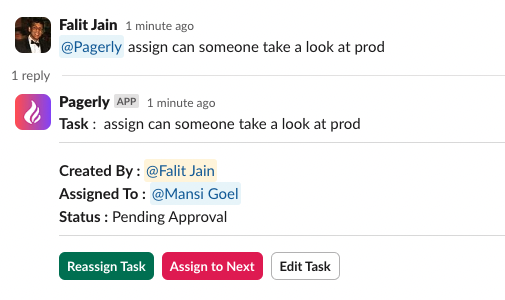
In fast‑moving product and support teams, the next unanswered question is never far away. Whether it’s clearing the daily queue of Jira issues, assigning code reviews, or making sure that the new marketing request lands on someone’s plate, the worst enemy of productivity is the silent ping‑pong of responsibility: “Who’s on this?” “I thought you were!” Traditional solutions rely on schedules built inside heavyweight tools such as PagerDuty or OpsGenie, or on manual hand‑offs written on post‑it notes that quickly fall out of date. Keeping track of who’s next becomes a cost in itself.
Pagerly solves that hand‑off headache with Round‑Robin Rotations for Tasks directly inside Slack. No external calendars, no spreadsheets, and—most importantly—no guessing. Simply pick the channel, decide the rotation mode (sequential assignment, random picking, or weighted distribution), and let Pagerly do the rest. From customer‑support tickets to social event planning, the right person is tapped automatically and transparently, complete with a robust confirmation flow so you always know the ball has been caught.
In this deep dive we’ll explore why flexible rotations matter, how Pagerly implements them without central schedules, and several concrete use cases—pull request assignment, first‑responder on‑call, QA testing, and more. Along the way we’ll highlight best practices, pitfalls, and time‑saving tips you can put in place today.
When work arrives unpredictably, “ask the channel” quickly devolves into chaos. Some people volunteer too often, others never get tagged, and cognitive load climbs as you remember who helped last time. A round‑robin assignment guarantees fairness: each new task lands on the next eligible teammate in sequence. Equally powerful is random or weighted picking when you need entropy or seniority‑based weighting.
With Pagerly you do Sequential Assignment (strict round‑robin), Random Assignment (shuffle for serendipity), or Weighted Assignment (e.g., senior engineers take 30 % of security reviews). All three modes share the same simple setup and keep a transparent audit trail, so arguing about “why me?” becomes a thing of the past.
Scheduling systems assume predictable shifts. But modern teams often need impromptu rotations: the next code review, the next inbound Intercom chat, the next lunch‑and‑learn host. Creating and maintaining dated schedules is overkill. Pagerly stores only the order and rules—not a calendar—so the rotation engine is stateless and self‑healing. If someone is on vacation, a temporary skip keeps the queue healthy. If the team grows, just add the new member; Pagerly automatically rolls them into the next pick without paperwork.
/pagerly rotate support-ticket to instantly decide who owns the incoming Zendesk ticket. Perfect for ad‑hoc tasks arriving through Slack, email, or integrations.@frontend‑oncall. Pagerly rotates through the group, so adding or removing members is just Slack admin hygiene—no need to touch Pagerly.
Your dedicated support team is great, but during high‑volume periods everyone has to help. Add marketing and engineering colleagues to a “Support Helpers” rotation with sequential assignment. Every new Intercom ticket tagged “urgent” triggers /pagerly assign-ticket which automatically threads the assignee and logs the hand‑off. The confirmation step eliminates dropped tickets, and the weighted option can give full‑time support agents a higher share if desired.
Context switching kills velocity; waiting for reviews kills releases. A pull request assignment rotation ensures PRs never stall. Pair Pagerly with your Git provider’s webhooks: whenever a PR is opened, Pagerly posts to #code‑reviews, pings the next engineer in the round‑robin assignment, and tracks acceptance. Dev leads can attach higher weights to seniors for tricky modules.
“Who’s organizing Friday Fun?” With a random picker you avoid voluntold fatigue and keep things fresh. Kick off /pagerly rotate social‑event once a sprint. Pagerly inserts a playful GIF with the winner and a checklist of tasks.
Daily stand‑ups thrive on variety. A rotation of meeting hosts encourages quieter voices. Set a roster that runs Monday‑Friday; Pagerly posts an hour before the meeting so the facilitator can prepare the agenda.
Pagerly started as an on‑call tool, so incident rotations are first‑class. For teams skipping PagerDuty schedules, simply rotate the “First‑Responder” role inside Slack. Pagerly listens to Datadog, Sentry, or AWS CloudWatch alerts, attaches incident metadata, and tags the current first responder. If unacknowledged, Pagerly escalates per predefined rules.
Assigning testers often slips through the cracks. Integrate Pagerly with your CI pipeline: after staging deployment, trigger /pagerly rotate qa-testing. The selected tester receives a checklist and due time. Completed tests automatically move the rotation forward.
Use Weighted Random to ensure newbies get more pairing opportunities. Pagerly can match two or three people, group‑DM them, and suggest local cafés. A bit of fun builds cross‑team cohesion and beats desk‑bound lunches.
Technically, sequential assignment is round‑robin, but language matters when explaining to stakeholders. Use “sequential” when emphasizing order preservation (good for PR reviews). Use “round‑robin” when highlighting fairness for support queues. Use “random” when any qualified member suffices and you want novelty. Weighted variants blend predictability and flexibility, letting you steer load while maintaining fairness metrics.
#support‑queue)./pagerly rotate) or automatically via integrations (Intercom, GitHub, CI/CD, Datadog).Total setup time: < 5 minutes, zero code.
Good process deserves good data. Pagerly’s analytics dashboard shows:
Rotations reduce overhead, boost fairness, and keep teams accountable—when done right. Pagerly’s schedule‑free, Slack‑native approach transforms chaotic task hand‑offs into an elegant, automated flow. From tasks and pull request assignment to creative lunch pairings, each rotation works exactly the way you need: sequential, random, or weighted. Stop micromanaging workloads, start empowering your team, and let Pagerly handle the logistics.
Ready to level‑up your round‑robin assignment game? Visit Pagerly.io to install the app, or dive into the documentation at docs.pagerly.io for API examples and advanced configuration. Rotations are just the beginning—Pagerly also covers status pages, on‑call management, and incident response. Try it today and reclaim those precious cycles for building, not babysitting.


