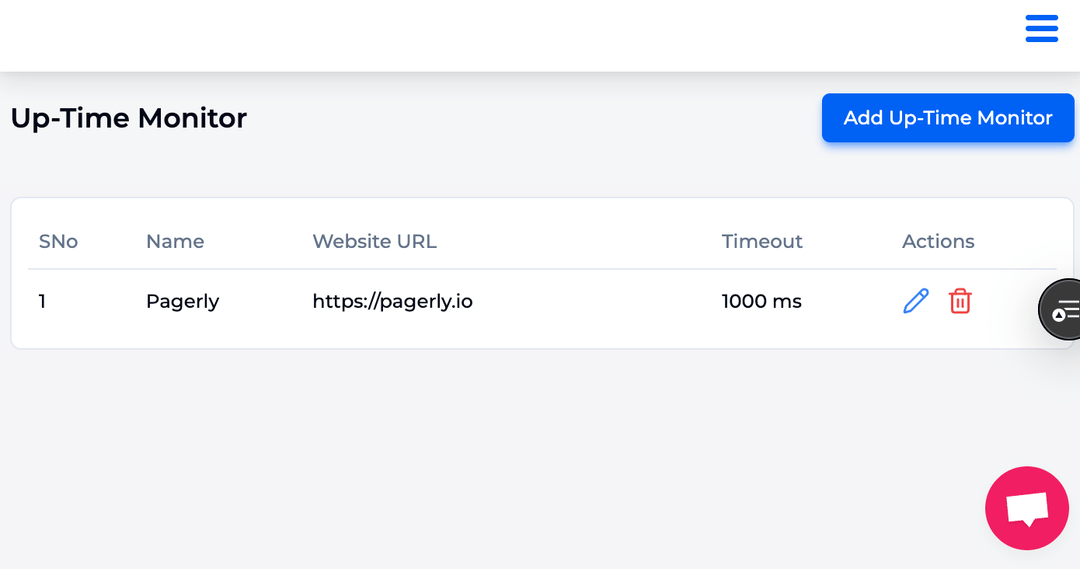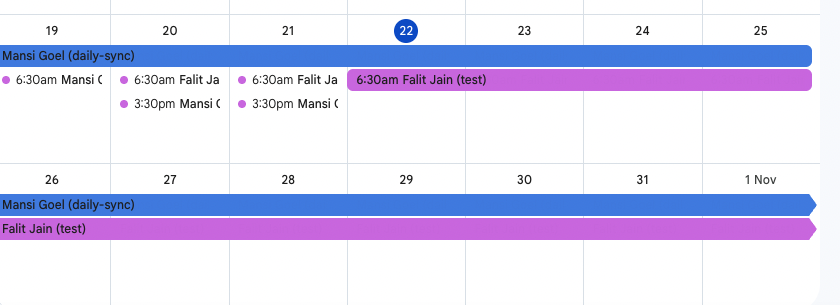This article will explain how to get who-is-on call integration from Pagerduty onto your Slack.
Pagerly is one of the leading Slack Apps for managing company's digital operations like incidents, tickets, alerts , oncalls on Slack.
Pagerly integrates with the Pagerduty platform and manages the entire lifecycle of oncall and incident management all within Slack.
With Pagerly, you can manage your pagerduty incidents and assign the tickets , messages, incidents to slack users who are currently oncall.
With Pagerly, you manage multiple on-call schedules for multiple engineering teams and decrease response time by knowing right people for each new incident or requests
Following are step by step instructions on how to integrate Pagerduty with Slack :
Go to Pagerly and Add the App to Slack
Some workspaces may allow only workspace admin to add an App to Slack, so reach out with your Slack workspace admin for installing the app.
There are 2 ways to integrate with the Pagerduty API key (Check out Full Information Here)
In Pagerduty, every team has lots of services. Each service has an escalation policy. Each escalation policy has an oncall schedule rotation associated with it.
In Pagerly, the schedule id is the id of this rotation schedule for which you want to manage the oncalls.
Pagerly would fetch the current oncall from this Pagerduty schedule so that any Slack User can find who-is-on-call anywhere on any Slack Channel
Your schedule Id can be found on the schedule page URL :[https://<company>.pagerduty.com/schedules/#<scheduleId>]
You can fetch the schedule id as follows or follow full document here

Get Away maintaining calendar and Slack groups.
Connect your Slack groups with the Pagerduty schedule for anyone in the company to tag the right people or particular team
Automatically update users in Slack user groups with the current oncall and start tagging like @sre-oncall
.jpg)
Get your Team dedicated channel topic updated with Current on-call.
Let everyone know who is the Current Oncall of your Team
You can also multiple teams on single channel for better visibility for all Slack Users

Slack's interface makes it easy to create overrides and manage on-call schedules.
Check the escalation policies of your team and get scheduled date and on-call information.

With Pagerly, you can override / modify / assign current to some other user from Slack itself
With this feature, any Slack user can take over the current oncall and approve the overriding.
Get reminders if you are about to be on-call soon and have ability to override or swap oncalls.
You can even get daily/weekly/months reminders on the dedicated channel on Slack for upcoming oncalls change
Better you can even put a full escaltation of your team schedule on your team's Slack Channel
Automatically fetch the current oncall for each team to tag onto any Slack conversation
Use @Pagerly <teamName> on any channel/thread/discussion to mention the current oncall .
Also have set custom automated reponses whenever any Slack User mentions @Pagerly Teamname

In today's complex and interconnected systems, incidents can arise from various parts of your organization. (Check Full Information)
Pagerly's "Group Multiple On-Calls" feature enables you to notify all relevant on-call teams simultaneously, ensuring that the right experts are promptly informed. This functionality brings together modern teams of developers, digital operations, and support teams, facilitating faster and more coordinated incident response and streamlined team communication.
Ex : Use @frontend-oncall @andriod-oncall, @ios-oncall, @web-oncall

Easily Manage your On-call duties and handover by generating Real tIME On-call Reports automatically.
Pagerly would connect your Pagerduty account to generate these reports
If you need further workflow, and integrations like Salesforce,Zendesk etc, Pagerly supports it