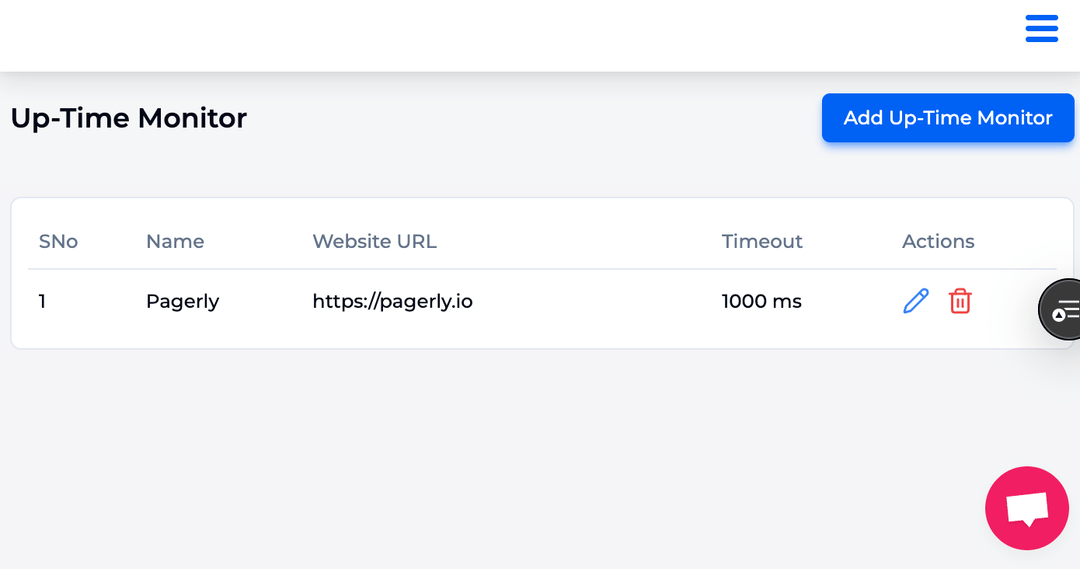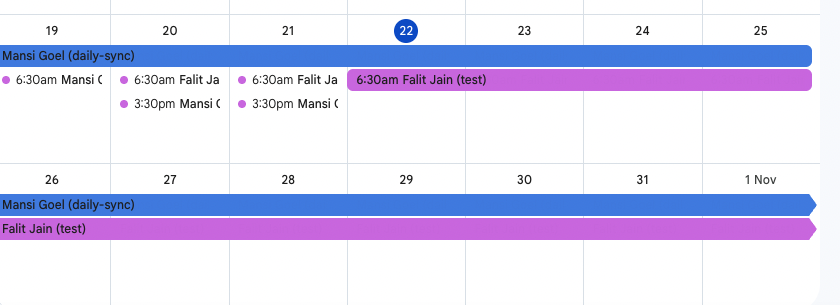.jpeg)
In the contemporary IT and software development landscape, efficiency in incident management is not just a luxury but a necessity. Opsgenie, Slack, and Pagerly have emerged as pivotal tools in this domain. Opsgenie excels in on-call scheduling and alert management, Slack in facilitating seamless team communication, and Pagerly in synergizing these platforms. This article explores the integration of Opsgenie’s on-call schedules with Slack user groups through Pagerly, a combination that promises improved communication efficiency and faster response times in managing IT incidents.
Opsgenie, an Atlassian product, is a critical player in the incident management arena. Its key features include:
Slack has revolutionized the way teams communicate, particularly in high-stress environments like IT incident management. Its significance in this process cannot be overstated:
Pagerly plays a critical role in this ecosystem. It serves as a bridge between Opsgenie and Slack. One of its key functionalities is to automate the synchronization of Opsgenie’s on-call schedules with Slack user groups. This ensures that the right team members in Slack are always aligned with the current Opsgenie alerts, a feature particularly useful in dynamic environments where on-call schedules are subject to frequent changes.
To facilitate a smooth integration process, specific prerequisites must be met. This includes ensuring appropriate access levels and permissions across Opsgenie, Slack, and Pagerly. Additionally, initial configurations within each platform are crucial to lay the groundwork for successful integration.
Common challenges in this integration include issues related to connectivity and synchronization. These can typically be resolved by checking network settings, ensuring that account permissions are correctly configured, and using the latest versions of each platform.
To maximize the efficiency of this integration:
Several organizations have successfully implemented this integration, showcasing tangible benefits such as reduced response times to incidents, improved team coordination, and a more streamlined incident management process.
The integration of Opsgenie’s on-call schedules with Slack user groups via Pagerly is a game-changer in the field of incident management. This synergy ensures that alerts are promptly addressed and that incident management is centralized in a familiar and efficient communication tool, thereby enhancing the responsiveness of teams and the overall operational resilience of organizations.