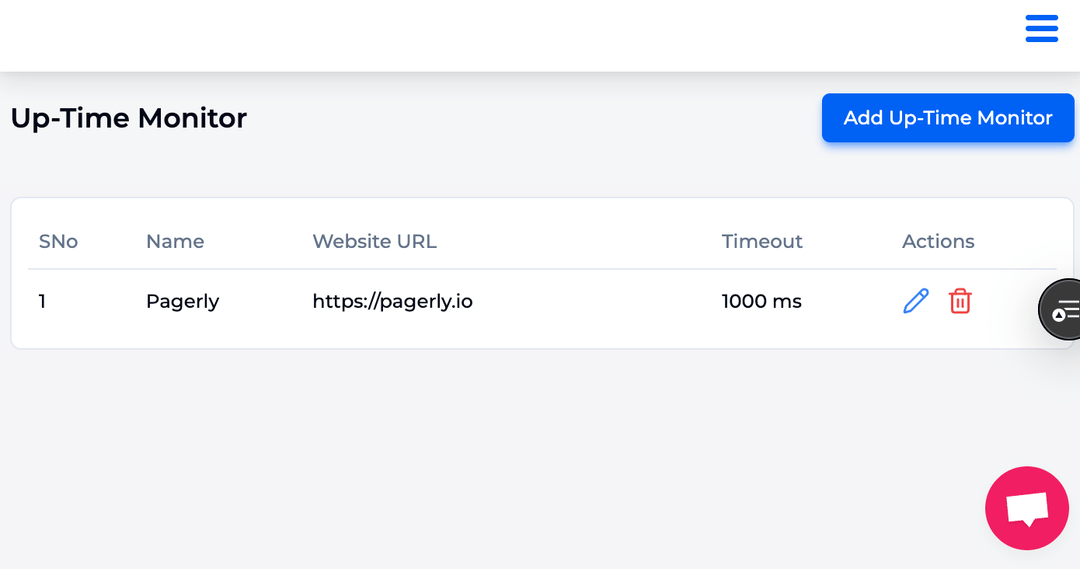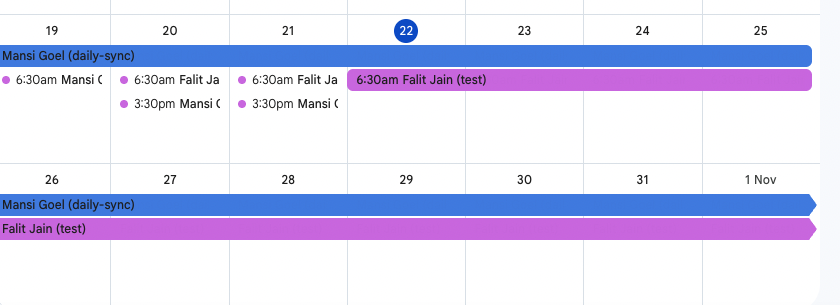A typical team with more than 5 engineers or more than 10 customers start to face a lot of operations asks from either external system or customer requests or internally requests . This calls for an ask to develop a process around oncall systems to streamline all these asks. But in a world of tools, most of the tools cost a lot. We go through this article on what common problems, one has to solve for oncall
Teams need robust scheduling tools that enable them to create and manage on-call rotations, ensuring that there's always someone available to respond to urgent issues. Round-robin scheduling is a common approach, where team members take turns being on call.

Teams need robust scheduling tools that enable them to create and manage on-call rotations, ensuring that there's always someone available to respond to urgent issues. Round-robin scheduling is a common approach, where team members take turns being on call.
Timely notifications are crucial for engineering teams. Real-time alerts through channels like Slack or email help them stay informed about critical incidents, system failures, and other urgent matters.
When alerts are triggered, they should be automatically assigned to the on-call engineer. This ensures that the right person is immediately aware of the issue and can take prompt action.
To avoid missed or ignored alerts, teams need a system where on-call engineers can accept or acknowledge the assignments. This confirms that the alert has been received and is being addressed.
Many engineering teams use project management tools like Jira or Linear to track and manage their work. Integrating with these tools allows teams to create and follow up on tickets directly from the on-call scheduling and alerting system.
Regular reports provide valuable insights into team performance, incident trends, and response times. Daily or weekly reports help teams identify areas for improvement and make data-driven decisions.

Oncall requests can vary widely depending on the nature of the business, the industry, and the specific role of the oncall engineer. However, some common types of oncall requests include:
It's important for oncall engineers to have a deep understanding of the systems and technologies they support, as well as strong problem-solving and communication skills, to effectively handle and resolve oncall requests.

Despite these straightforward needs, companies still face a minimum of flat rate of $21 per user per month with PagerDuty/Opsgenie which may not be financially justifiable for all, especially when simpler, cheaper alternatives could suffice.PagerDuty offers three core services: on-call scheduling, alerting, and paging. While these features are vital for many support teams, the monthly cost of $21 per user can be expensive, particularly for larger teams.
For example, a company with 25 users would spend approximately $6,000 annually just for basic on-call scheduling and alert management.
Despite their straightforward needs, companies are subjected to PagerDuty's flat rate of $21 per user per month, which may not be financially viable for all, especially when there are simpler and more affordable alternatives available.

Pagerly streamlines and simplifies the entire on-call management workflow, allowing teams to operate seamlessly within their preferred communication platforms such as Slack and Teams.
Pagerly is already supporting multiple startups to have an oncall system without breaking pockets
Pagerly's feature-rich platform empowers users to:

For a typical company with four teams, the annual cost of using Pagerly would be around $1,500.
This represents a substantial 70% saving compared to the $6,000 that would have been spent with PagerDuty.
This cost-effectiveness makes Pagerly an attractive option for companies looking to streamline their expenses without compromising on functionality.
Pagerly emerges as a budget-friendly alternative that caters to the essential needs of tech support teams without the hefty price tag. With a pricing model of just $39 per team per month, it covers all the necessary functionalities that most teams require.
We at Pagerly are committed to supporting startups by streamlining and ease up their operations flow with minimal costs .
We also provide 24/7 full support without any additional costs.
Reevaluate your on-call scheduling and alert management systems to uncover substantial cost savings. Explore cost-effective alternatives like Pagerly, which provide necessary functionalities at a fraction of the cost compared to pricier platforms such as PagerDuty. Before committing to high-cost SaaS products, assess your team's real needs and explore more economically feasible options that maintain quality and efficiency. At Pagerly, we prioritize supporting startups by streamlining their operations with minimal expenses.
1. Why Oncall Roster is needed - By Jeet
2. Create Rotations on Slack - Pagerly
3. Alert Management on Slack - Pagerly
4. How to Set On-call Rotations - Pagerly