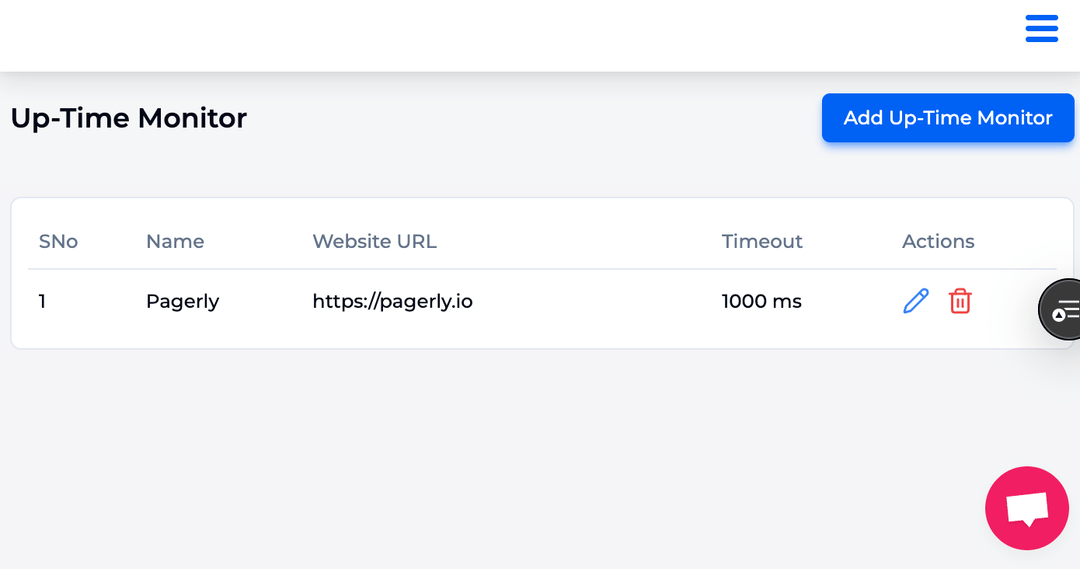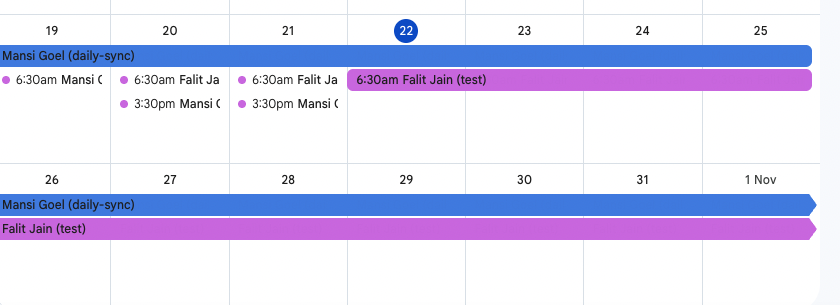Get each team's current oncall automatically and tag them into any Slack topic. To bring up the current oncall in any channel, topic, or conversation, use @Pagerly . You may also use this to automate responses.
The main issue with mentioning the current oncall in Slack threads is ensuring the information is always accurate and up-to-date, especially with frequent schedule changes. Outdated mentions can cause confusion and delays in response. Additionally, automated mentions might clutter conversations, hindering focus on critical information. Robust integration is essential to handle schedule changes and edge cases effectively.
Pagerly is at the forefront of AI-driven solutions for Slack, revolutionising workflow management with its innovative platform.
As the leading AI Slack app, Pagerly streamlines team operations by effortlessly creating rotations, optimising schedules, and enhancing collaboration within the workspace.
With its intuitive interface and advanced algorithms, Pagerly empowers teams to maximise productivity and efficiency like never before.
If there are some teams or tasks you would prefer not to schedule on PagerDuty, OpsGenie, etc.
You can make these Round-Robin Rotations directly within Slack using Pagerly.
Users, groups of users, and teams can all be rotated.
User Notification Settings
Enables users to set preferences for how and when they are mentioned.
Logging and Auditing
Logs all mentions for review and auditing purposes.
Error Handling
Implements error handling to manage any issues with the mentioning process.
Integration with Incident Management Systems
Ensures mentions are aligned with ongoing incident management processes.
Role-Based Access Control
Restricts configuration and management of mention settings based on user roles.