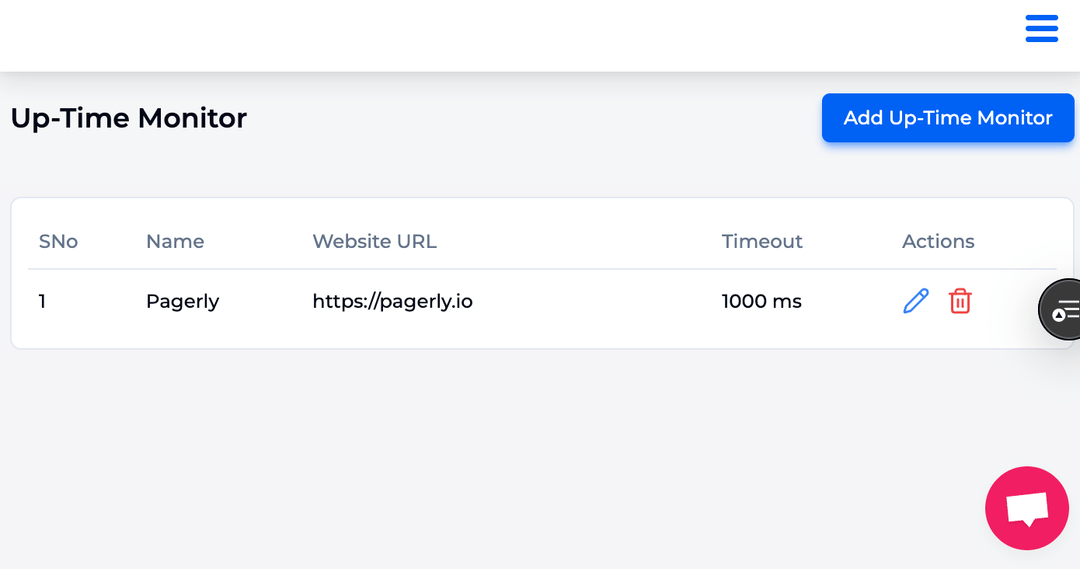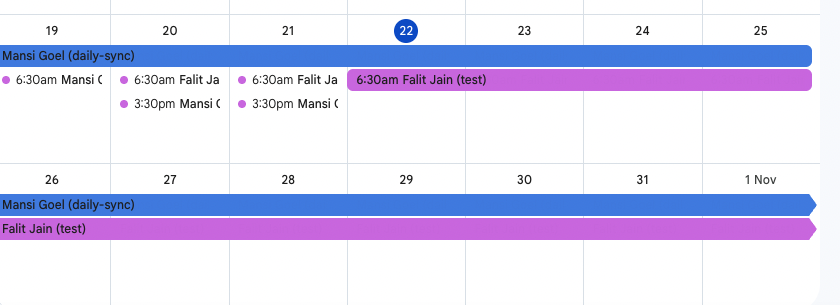Get each team's current oncall automatically and tag them into any Slack topic. To bring up the current oncall in any channel, topic, or conversation, use @Pagerly. You may also use this to automate responses.
Integrating on-call schedules with Slack channels can lead to issues such as delays in real-time updates if the scheduling tool's API is slow or unreliable. Additionally, managing permissions to prevent unauthorized modifications can be complex, and ensuring consistent and clear communication across different Slack channels might require extensive customization. Furthermore, redundancy measures must be in place to handle notification failures, adding to the workflow's complexity.
Pagerly is at the forefront of AI-driven solutions for Slack, revolutionising workflow management with its innovative platform.
As the leading AI Slack app, Pagerly streamlines team operations by effortlessly creating rotations, optimising schedules, and enhancing collaboration within the workspace.
With its intuitive interface and advanced algorithms, Pagerly empowers teams to maximise productivity and efficiency like never before.
If there are some teams or tasks you would prefer not to schedule on PagerDuty, OpsGenie, etc.
You can make these Round-Robin Rotations directly within Slack using Pagerly.
Users, groups of users, and teams can all be rotated.
Error Handling and Retries
Implement mechanisms for handling errors and retrying failed posts.
Logging and Auditing
Maintain detailed logs of schedule changes and Slack notifications for tracking purposes.
User Preferences
Allow customization of Slack notification preferences for different channels or users.
Security and Authentication
Secure API access with proper authentication and authorization.
Testing and Validation
Thoroughly test the workflow to ensure reliable and accurate Slack notifications.