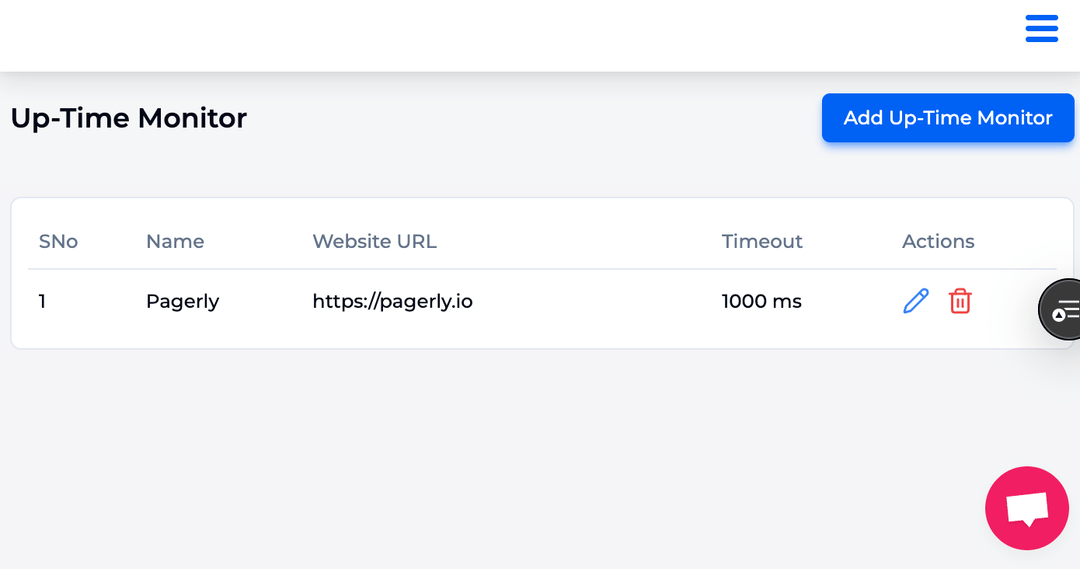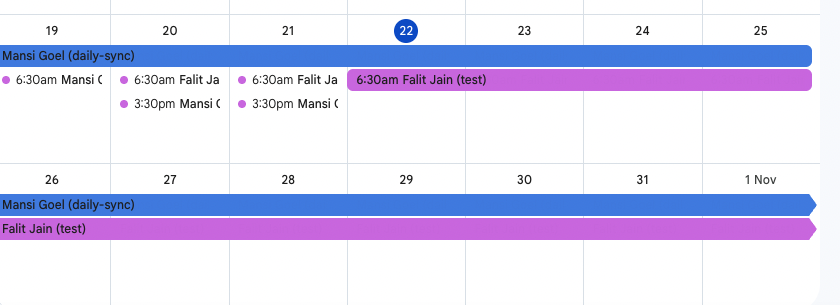Automatically adding responders to incidents or tickets can lead to issues such as incorrect assignments if the logic isn't well-defined, resulting in the wrong team members being notified. It may also cause alert fatigue if responders receive too many notifications for incidents outside their expertise. Additionally, managing and updating the automation rules requires careful handling to ensure they remain accurate and relevant over time. Finally, security and permission management must be robust to prevent unauthorised users from altering the responder assignments.
Pagerly is at the forefront of AI-driven solutions for Slack, revolutionising workflow management with its innovative platform.
As the leading AI Slack app, Pagerly streamlines team operations by effortlessly creating rotations, optimising schedules, and enhancing collaboration within the workspace.
With its intuitive interface and advanced algorithms, Pagerly empowers teams to maximise productivity and efficiency like never before.
If there are some teams or tasks you would prefer not to schedule on PagerDuty, Jira, etc.
You can make these Round-Robin Rotations directly within Slack using Pagerly.
Users, groups of users, and teams can all be rotated.
Integration with Incident Management Tools
Connect with systems like PagerDuty or JSM to identify incident responders.
Automatic Responder Assignment
Automatically add appropriate responders to incidents based on predefined rules.
Skill Matching
Match incidents with responders based on their skills and expertise.
Escalation Policies
Implement escalation policies to ensure incidents are assigned to backup responders if needed.
Real-Time Updates
Ensure responders are notified immediately upon being assigned to an incident.