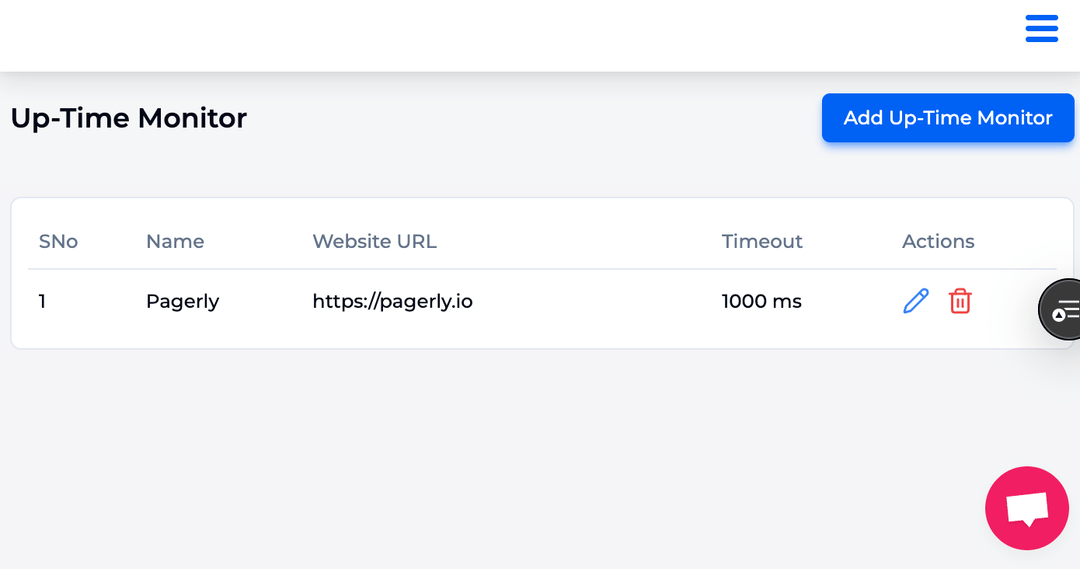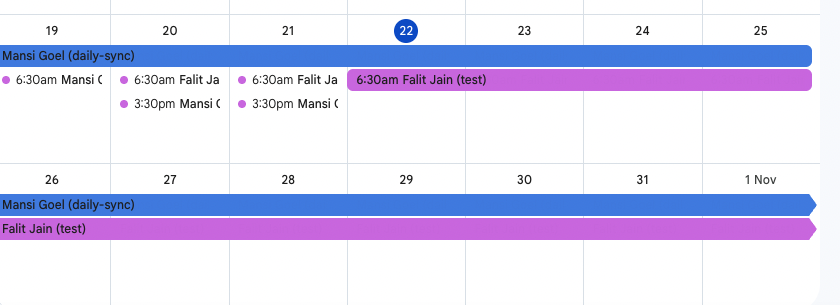Businesses are using chat services more and more to help remote staff collaborate effectively. Improved teamwork and communication are made possible by a deeper connection of Jira and Slack. It also offers improved issue monitoring throughout the entire business and higher efficiency. Project managers can provide more intelligent project management techniques, and IT teams may respond to employee requirements more quickly.
You have undoubtedly used the native Slack bots that come with Jira if you're looking for Jira Slack integration options. Pagerly is a Jira Slack connection designed specifically with IT and engineering teams in mind. Pagerly includes specially designed automations that may be adjusted to fit any use case.
We will discuss the advantages of integrating Jira with Slack in this blog post. We will also discuss the differences between Pagerly's solution and the built-in Slack bots, as well as how you can test them out in your Slack workspace.
An integration between Jira, a project management application, and Slack, a communication platform, enables users to do activities in Jira and receive updates and notifications from Slack. By integrating Jira's issue tracking and Jira ticketing features into their Slack channels, the integration helps teams work together more efficiently, stay informed about the status of Jira projects, and optimise their workflows.
The most benefit that IT teams find is in expediting the resolution of staff issues. Numerous elements of Pagerly's Jira Slack connection contribute to the expeditious processing of support issues. Among the typical use cases are:
Employees can use one or more customer channels that you set up on Slack to report internal issues. Workers only need to write their requests into the channel, and Pagerly makes it easier to record these Slack messages as tickets. Simply choose an emoji to create a new ticket with all the details in the conversation. Using Slack's "Edit field" feature, you can make changes to the ticket fields either when it's created or at a later time.
Pagerly instantly routes all requests (made through Jira and Slack) to the Agent triage channel. This gives your team a private area to discuss and begin working on the projects. Additionally, if they have the appropriate authorization, your staff can review the requests and take the appropriate action (updating, commenting, editing, or initiating contact with customers).
All updates between Slack and Jira are immediately synchronised with Pagerly's Jira Slack interface. The Slack thread contains all of your team's Jira changes. In order for the agents and staff to see the whole picture, this maintains the Slack thread updated. To keep everyone informed, Slack discussions are automatically recorded and updated in real-time to Jira.
Certain requests include extra steps in the workflow that provide one or more approvers the ability to decide whether to approve or reject the request before it ever gets to your team. Pagerly offers the similar experience in Slack by dynamically grabbing and honouring the Jira approval workflow configurations.
Pagerly streamlines the Slack process of gathering employee feedback. Pagerly uses chat to automatically send feedback questionnaires to its clients. The client is able to store their answers. Pagerly gathers input and disseminates it in readable reports so that your team can decide wisely.
When a pending ticket hasn't had an update in a while, Pagerly offers you actionable alerts with suggested actions you can do straight in Slack. To keep everyone, including pertinent stakeholders, informed, receive these reports in Slack channels.
Jira from Atlassian is available as Jira Software for software project management and as "Jira Service Management" (JSM) for support help desk administration.
JSM is intended to assist businesses in overseeing the activities of their IT service desk. It has capabilities like tracking service level agreements (SLAs), incident and employee requests, problem management, and problem solving. Teams can use it to increase the effectiveness and efficiency of their IT service management operations, enhance communication and collaboration, and streamline and automate their IT service desk activities.
Software development teams can use Jira Software to assist with planning, monitoring, and releasing software. Features like agile boards, backlogs, sprint planning, and reporting are all included in Jira Software. Teams can use it to plan and prioritize their work, track bugs and issues, and manage their development process. Additionally, it gives teams visibility into the status of projects and facilitates the swift identification and resolution of problems.